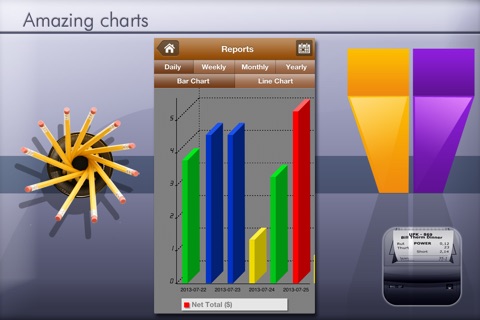Easy Invoice Manager app for iPhone and iPad
Developer: G.P. Imports, Inc.
First release : 29 Jul 2013
App size: 3.21 Mb
Finally an easy to use, complete to the last detail and professionally designed app to manage inventory and invoices!
We did not spare on any details; this app comes complete with anything a business owner, freelancer or employee needs.
Some of the main features include:
•Users-Save customers information in an easy to access and use interface.
•Categories-Save all your information so that its easily accessible!
•Product/Services- Inventory management has never been this simple or complete; add all the information so that invoice making becomes a breeze!
You can add the products ID, name, category, type, quantity, price & tax to each one.
•Orders-view and find them in an organized manner by date.
Also, you can edit them by adding or deleting products, adding shipping and handling charges or modifying any of the entries with just one tap!
•Invoices-Create and share them in the blink of an eye! With professional looking results you can now send them as soon as theyre created! They include all the information you want raging from the companys name and info to the products or services that are being charged for and any additional information you may want to add!
Just choose if youd wish to print it or email it automatically!
•Personal settings- Add any information about yourself and your company including a picture and contact info.
Also, make this application inaccessible to strangers by setting up a password and privacy settings.
Based on experience and expert opinions, you will not find a more complete and easy to use app to manage your inventory, services provided and create invoices! Give it a try; theres no reason to be full of papers and clutter anymore!
MAJOR FEATURE: Import categories, invoices, products, services and more. Just download a template in the following link:
http://www.gp-imports.net/invoice
Instructions to import:
1.Attach your data via email.
2.Open these files from your native email client when ready using our application (you will have the choice when trying to open these kind of files)